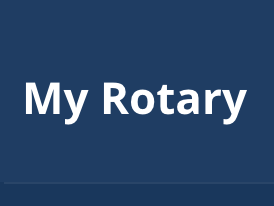We discussed in the last bulletin article the value of logging into your my.rotary.org account. Much of that value lies in accessing the Learning and Reference Center which includes extensive discussion forums for the club roles of President, Treasurer, Secretary, and Committee Members.
The discussion forums are an opportunity for club members to confer with other Rotarians around the world on issues specific to their club roles. A quick glance at the forum for club secretaries reveals active and varied conversations on topics ranging from general treasurer duties, managing club reserves, the best bookkeeping software for secretaries and whether to accept e-payments for dues, and how to train your successor.
The forum participants are a blend of Rotarians who are new to their role (or even just considering accepting a particular position) as well as members who have held their current positions for years. For Rotarians who are geographically remote or who don’t have experts within their club to help them navigate a new position, the discussion groups are the best kind of digital collaboration and offer a wealth of experts willing and eager to help.
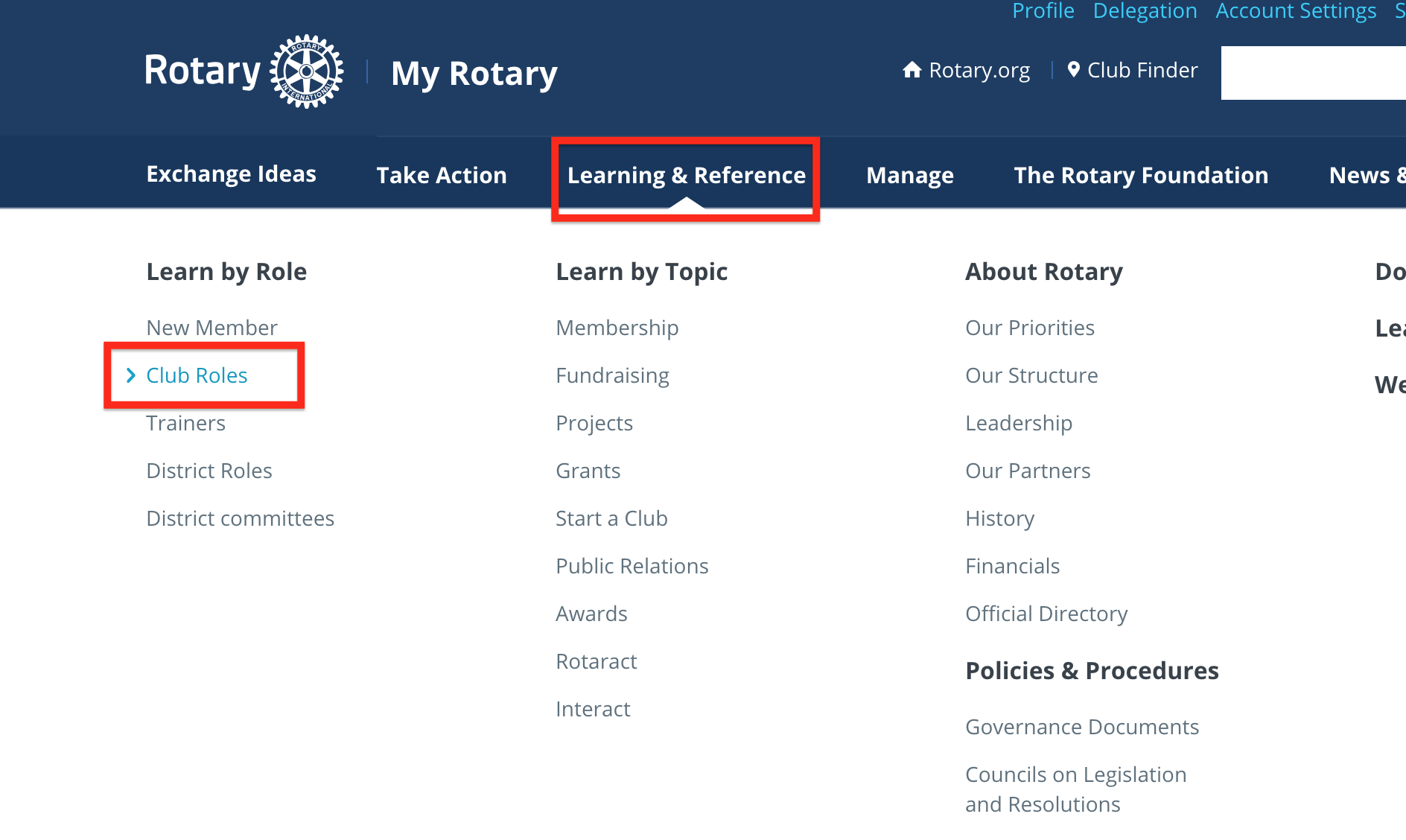
To access the discussion forums, login into your my.rotary.org account. Select Learning and Reference from the tabs across the top of the screen. Then select Club Roles under the Learn By Role menu. Options to learn by the club roles of President, Treasurer, Secretary, and Committee will appear to the left of your screen. Select the role you are looking for and click on the discussion group link that pops up under Tools. You may then participate in a current discussion or post a new question.